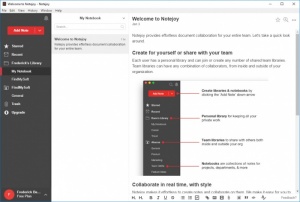Notejoy
1.2.0
Size: 0 Bytes
Downloads: 2252
Platform: Windows (All Versions)
Notejoy enables you and your team to share documents online and collaborate without any hassle. The software lets you create, import and organize your notes and make them available to your team so that they may work on them as well. Each user can have their own library, discuss ideas with others and much more. Also, Notejoy lets you access your notes from anywhere in the world.
The software is available in free and paid versions. It comes in a small package and it can be installed in under a minute, on any modern-day Windows or Mac OS X platform and you can also find it as a mobile app for iOS devices. Furthermore, the hardware requirements are modest and you don't have to install any special tools or services.
Once Notejoy is up and running and you have your online account, you can log in and start working right away. The software lets you create notebooks, so you can have your documents well organized and easy to find. Notes or documents can be created instantly, by simply clicking a button, after which you only need to type in a title, the content and insert certain elements, like images or links.
When it comes to editing documents, Notejoy provides you with everything you would expect to find in a decent text editor. This includes all the options you need to format your text and paragraphs, create lists and with bullets or check boxes, add quotes and much more.
People can be invited to join your team by email. Once you are joined by other users, you may share your documents and access their work on the same interface. Team libraries can be created, where all users will have the same privileges to create and edit documents.
One of Notejoy's key features is the possibility of accessing documents from anywhere in the world. You can log into your online account on any web browser and find a similar user interface, so you can resume your work without any difficulties.
With Notejoy, you and your team can collaborate on the same documents in a simple, efficient and comfortable manner.
Pros
You can share documents among other users. The software provides you with everything you need to format your documents. It is also possible to work online on a web interface.
Cons
There are no obvious issues to mention.
Notejoy
1.2.0
Download
Notejoy Awards

Notejoy Editor’s Review Rating
Notejoy has been reviewed by Frederick Barton on 05 Jan 2018. Based on the user interface, features and complexity, Findmysoft has rated Notejoy 5 out of 5 stars, naming it Essential